2.2. Contacts
Jump to:
No content available.
Welcome
We are proud to introduce our Nsoftphone standard client for Windows.
The soft client is optimised for the telephone system by the manufacturer Global IP Telecommunications Ltd.
We hope you enjoy using your Nsoftphone standard.
Subject to alternations
Version 1 / 12.2016 (en)
| Type | Icon/Character | Description |
| NOTE
CAUTION
WARNING | NOTE: Information that is useful but not critical to the reader.
CAUTION: Tells the reader to proceed with caution.
WARNING: Stronger than CAUTION; means "don't do this" or that this step could be irreversible, e.g., result in permanent data loss. | |
| TIP |
| Useful tips that provide additional information. |
| Procedure | 1. 2. 3. | Procedures are numbered steps to perform an action, where the order of the steps is relevant. |
| Result of procedure/action | ⇒ | Indicates the result of an action//procedure. |
| Lists | • • | Used for listings and items where the order of steps is irrelevant. |
No content available.
No content available.
There are following requirements for running the Nsoftphone standard on your computer:
- a computer with a running operating system Windows Vista, Windows 7, Windows 8 or Windows 10
- your account number and password
- your extension number and voicemail PIN
Please note that the Nsoftphone standard is non-terminal-server compatible! Please use the Virtual Desktop Infastrucutre (VDI).
Here you will find more information on unattended installation of the Nsoftphone for network administration.
We reccomend the following for the use of the Nsoftphone:
- A USB headset with an integrated sound card, given that ordinary headsets or built-in speakers often do not provide a good sound quality.
- If possible a wired, not wireless (WLAN) internet connection, as wireless transmission may compromise call quality.
To use the Softphone with all its call control functions (like accepting and ending calls, mute, volume control) with your headset, we highly recommend the following manufacturers:
For using Plantronics headsets, please download and install the Plantronics Spokes™ software. For using Sennheiser headsets with Nsoftphone, the Nsoftphone client delivers an SDK kit during installation.
Please install the most recent version of the Plantronics Spokes™ software or activate the checkbox to check for updates automatically.
After successful installation of the Plantronics Spokes™ software, please open the Plantronics Update Manager in your program menu.
Please activate the checkbox "Check for Updates Automatically" or please click "Check for Updates Now" as you want to search for updates manually.
Please note however that the Plantronics Spokes™ software is a free, freely available software, which is not supported by the NFON AG. Furthermore, the NFON AG does not assume any liability for problems or damage resulting from installing the Plantronics Spokes™ software.
Please consider the following restrictions when using the Nsoftphone standard client with Sennheiser headsets:
- You can only use one Sennheiser headset at the same time with the SDK Kit provided by the Nsoftphone standard client.
- Usage of 3rd party applications (e.g. Skype) with Sennheiser headsets is not possible with the SDK Kit provided by the Nsoftphone standard client. So simultaneous usage of 3rd party applications (e.g. Skype) and Nsoftphone standard is not possible.
- Supported headset features: accepting calls, hanging up calls, redial, volume control (pressing the dial button for 2-3 seconds).
Sennheiser products are currently available to customers in Germany only.
No content available.
Please download the respective installation file for the Nsoftphone standard client from the downloads page under Software for Windows and start the setup.
You will now be greeted by the set-up assistant of your Nsoftphone standard client.
Please click "Next".
If you agree with the preconfigured installation directory please click "Next". Otherwise please choose another installation directory by clicking "Browse".
Once you have chosen which option you prefer, please click "Next".
In the next step, please choose whether a desktop link should be available for the "current user" only or for "all users".
We highly recommend to install the Outlook Addin* if you also use Outlook on your computer. As you activated this checkbox, please close Outlook through the rest of the installation process.
For using your individual CRM application for your Softphone, please activate the checkbox "Install TAPI driver".
Please note that TAPI is only available in the Nsoftphone premium client.
Please click "Next".
Once you have been through all configuration steps, your client is ready for installation. You will see a short overview of your configuration.
If you agree with the settings, click on "Install"
The installation is now complete. If you want to start the Nsoftphone standard, please activate "Start Softphone" and click then on the Finish button.
Please wait untill your application has started.
Once the installation has been completed successfully, you will find the Nsoftphone standard symbol in your tray.
Please login with your personal acccount number as well as with your customer password. Please find more information in chapter "Setting the device up on the system".
The installation is now successfully completed.
*) The Outlook plug-in allows you to dial a telephone number or a contact in Outlook directly via your softphone or your desk telephone. During installation the Outlook AddIn will be checked on the compatibility to your Outlook version and offered for installation.
Thus you can make calls directly from Outlook. This means you can answer calls, place
calls, even hold telephone conferences and use many other functions.
You can now launch the application by clicking the desktop- or start menu icon.

In order to you use the Nsoftphone standard client in the best way, a configuration of your audio device is necessary and can be made in settings of the programm.
- Open the programm and select "settings".
The "Settings" window opens up. Please open the tab "USB devices" to activate or deactivate your audio device.
Please choose your audio device and click on "Activate/Deactivate" subsequently. Please confirm with "OK".
Please open the "Media settings" tab. Here, you can adjust your audio device to your preference.
We recommend selecting your headset under "Input device" and "Output device" and the integrated speaker under "Ringtone". As a result, you can conveniently speak via the headset but do not always have to keep it on, to notice an incoming call.
By default the integrated speaker and microphone are selected as audio devices. Using this menu, you can also set your custom ring tone.
Adjust the volume for "Output device" and "Ringtone" using the controls on the extreme right.
Your headset configuration is now completed.
As you are using your headset for other applications as well (e. g. Skype), it might come to interferences between your headset and the Nsoftphone standard client (e. g. during an active conversation). To avoid this, please consider the following settings:
Please open the Windows Control Panel and click on "Sound".
Please open the "Recording" tab and choose your respective headset. Please open the "Properties".
The "Microphone Properties" window subsequently pops up. Please open the "Advanced" tab.
Please deactivate "Allow applications to take exclusive control of this device". Please click "Apply" and confirm with "OK".
Finally, confirm your settings with "Sound" with "OK".
No content available.
Here you can see how you can setup the Nsoftphone standard client on the telephone system.
Please sign in with your account number and the end device generating password. Please select then "Register softphone".
Your customer number and password were sent to you via email from NFON. This will prevent unauthorised persons from installing telephones.
In order to download the Nsoftphone standard, which is included in the NFON Business Tariff, please select "Nsoftphone standard (free of charge)".
Once you have selected the "Nsoftphone standard (free of charge)", the following window appears.
No content available.
After logging in with your customer number and password the Nsoftphone launches. However, an extension is not yet assigned. Please click on the yellow arrow, the following window opens up:
The telephone now allows you to generate a new extension in the system or to assign an existing extension.

To add a new extension please click "Create new extension".
- Please follow these steps to create a new extension:
- Enter the extension number,
- the extension name to be displayed and
- a voice mail PIN, which you will use to log into your extension.
- a voice mail e-mail address, to which you want the voice messages to be sent to.
- and an outside line.
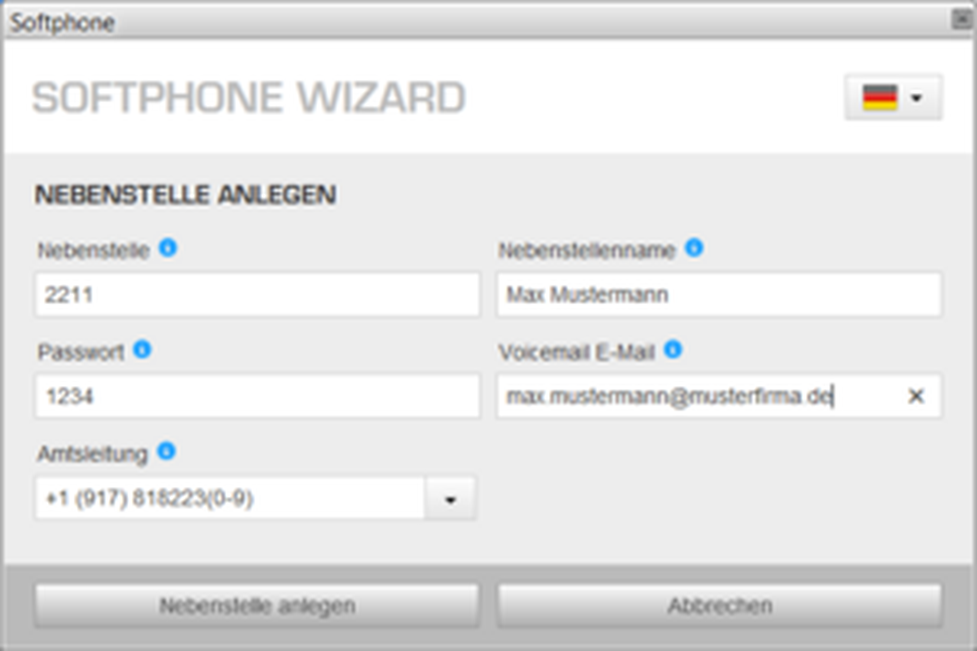
- Click on “Create extension”. You will be notified that your extension has been configured and your Nsoftphone has been registered.
- Click on "Restart softphone".

When assigning an existing extension, please click on "Login with existing extension".
- Please enter the extension number and the respective voice mail PIN.
- Then click on "Logon extension".

In case you log on your Nsoftphone client on an existing extension, the following note will be displayed:
"Please note that this process deactivates the existing device (for example your desk telephone). I.e., from now on, only the Nsoftphone client rings."
- Click on "Logon extension".

After the successful login, you will be notified that the Nsoftphone was successfully registered to the extension.
-Click on "Restart softphone", in order to end the process and to start your Nsoftphone.

- Ensure that the network and internet connections are properly configured and start the application. The application could start in minimized state in the tray (on the bottom of the screen).
- The softphone signalises a radio symbol  after registration in the system.
after registration in the system.
Outgoing call
- Enter the extension number and click on the  key to make an internal call.
key to make an internal call.
- Enter the telephone number and click on the  key to make an external call.
key to make an external call.
- To end the call click on  .
.
In case you dial the wrong number, click on  .
.
Incoming call
Incoming calls are signalised direclty in the softphone client or in a window at the bottom right of the screen.
- To take the call, click the key  directly in the softphone or in the notification window.
directly in the softphone or in the notification window.
- Click on  in the softphone or in the notification window to end the call.
in the softphone or in the notification window to end the call.
- If you would like to rejct an incoming call, click on  in the softphone or in the notification window.
in the softphone or in the notification window.
Call barring (DND)
In case you would like to protect yourselft against certain calls, you can deactivate them.
- Click on  . The symbol changes its colour and incoming calls will not be signalised (no ringing). Yet the caller hears the usual call sign.
. The symbol changes its colour and incoming calls will not be signalised (no ringing). Yet the caller hears the usual call sign.
- In order to deactivate the call barring (DND), please click on the activated symbol  . The symbol becomes blue again and the function is deactivated.
. The symbol becomes blue again and the function is deactivated.
Call waiting and toggling (switching)
1. If you are already in a call, the line  is displayed as busy. Next to it, you will find free lines between
is displayed as busy. Next to it, you will find free lines between  and
and  .
.
2. To establish a second call click on the free line icon or click on the query icon  and dial the telephone number.
and dial the telephone number.
3. If you are receiving a call from a second person a line icon will flash and the call waiting tone will sound. Click on the flashing icon or on the key  in order to accept the call.
in order to accept the call.
4. You will now be able to switch between the calls by clicking on the line icons. The current call will be indicated by a constantly lit icon and the waiting call(s) will be indicated by flashing icons.
5. To end the call, click on  .
.
Unattended call transfer
Once you have accepted a call, you will see the transfer icon  displayed.
displayed.
To perform an unattended call transfer:
- Click on the transfer icon  during the call. The caller will be set on hold.
during the call. The caller will be set on hold.
- Dial the telephone number to which you would like to transfer the call to.
- Click then on this key  .
.
The call will be transfered right away and your telephone is "free".
Attended call transfer
1. You have accepted a call and will see this icon  displayed. You wish to transfer the caller but would like to first announce the caller.
displayed. You wish to transfer the caller but would like to first announce the caller.
2. Click on the following icon  during the call. The caller will be placed on hold.
during the call. The caller will be placed on hold.
3. Choose the telephone number you want to transfer the call to.
4. After announcing the caller, click on  during the call with the target person to confirm the transfer.
during the call with the target person to confirm the transfer.
5. Once you have ended the call with the target person, the telephone will establish the trasfer connection.
Conference call
If there are calls on more than one line (on hold or active), a simple click at the "conference" button  in the main navigation panel is sufficient to create a conference.
in the main navigation panel is sufficient to create a conference.
If you click at an unused line (a line that is idle) while being in a conference, e.g. to reply to an incoming call or to make a new call, all participants of the conference are set "on hold". By clicking at the "conference" button again , the conference between all active parties and the parties that had been "on hold" is reestablished.
Ignore
With an incoming call click  in a call line window.
in a call line window.
An incoming call can be ignored for one time with this function. The caller receives a "dial tone".
Mute
- If you want to mute your Softphone, click on  .
.
Your microphone is now desactivated and your dialogue partner cannot hear you. This icon  shows you that the microphone is set on mute.
shows you that the microphone is set on mute.
- To activate your microphone, click again on  .
.
The microphone is now active, your partner can hear you.
Contacts
- By clicking the  key, you will access the phone book. This allows you to quickly access your contacts and view your call log.
key, you will access the phone book. This allows you to quickly access your contacts and view your call log.
- In order to access the contacts, change to the tab "Contacts". The preconfigured contact group "Function keys" includes all contacts that you have configured to your function keys. You have no possibility to edit this contact group or to add contacts manually.
You can edit your function keys via Ncontrol.
Phone book / Call history
By clicking on  , you access the phone book. You can check the contacts or the call history
, you access the phone book. You can check the contacts or the call history
In case the icon  flashes at regular intervals, you have unanswered calls in your call history.
flashes at regular intervals, you have unanswered calls in your call history.
You can set such filters as "incoming", "outgoing", "missed", "not reached" in your call history. By clicking on the "incoming" filter, you will see only the incoming calls from your history.
By clicking on you can call back a number directly from your call history. To do that, click on the enty and then on this icon
you can call back a number directly from your call history. To do that, click on the enty and then on this icon . Or double click on the entry in the history to make a call back.
. Or double click on the entry in the history to make a call back.
By clicking on , you can delete an entry from the call history. By clicking
, you can delete an entry from the call history. By clicking , you can delete the complete call history.
, you can delete the complete call history.
By clicking on , you can mark all missed calls as "seen".
, you can mark all missed calls as "seen".
Besides that, you have the possibility to mark / edit an entry / telephone number via the edit window  or to call it directly.
or to call it directly.
Make calls directly out of the app
You can dial a telephone number out of any application that has a telephone number.
- Mark the telephone number and click on "pause" on your keyboard.
Microphone / speaker volume
You will find the volume control  for your microphone in the left top corner.
for your microphone in the left top corner.
You can adjust the volume via this controller.
Listening to the call
- In case you would like to listen to your call via the same audio device as your ring tone, click on the speaker symbol in your softphone.
in your softphone.
The displayed icon changes over to .In order to change back to your previous setting, click repeatedly on the microphone icon. The icon changes over to the speaker icon and you will hear the call via the chosen audio output device.
.In order to change back to your previous setting, click repeatedly on the microphone icon. The icon changes over to the speaker icon and you will hear the call via the chosen audio output device.
Speaker volume
You will find the volume control  for your speaker at the top, middle.
for your speaker at the top, middle.
Displaying the softphone ID
In case you need to find out the ID of your softphone, please click on  .
.
Shortcut Editor
The Softphone has a shortcut editor, which offers the possibility to define your own shortcuts.
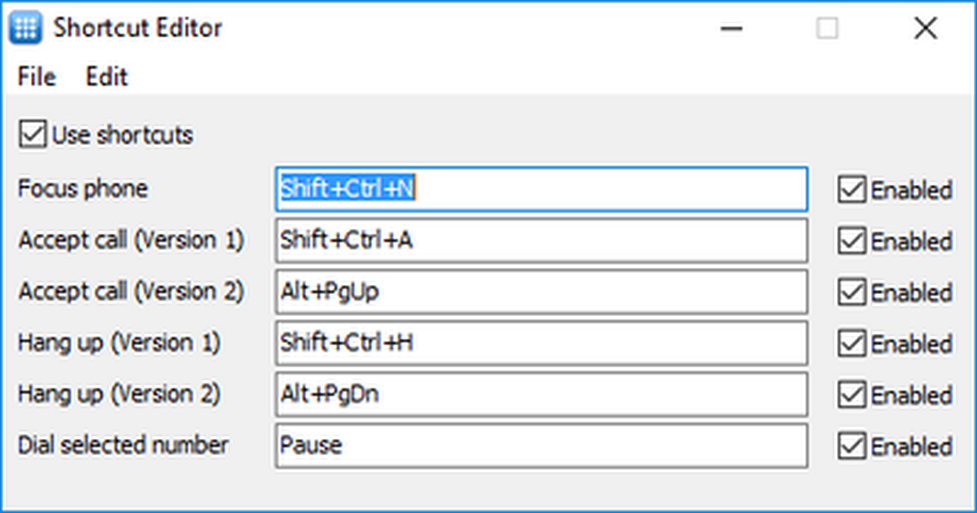
You are able to open your contacts by clicking the button "Phonebook / Call history". Subsequently, a window with all available contacts appears.
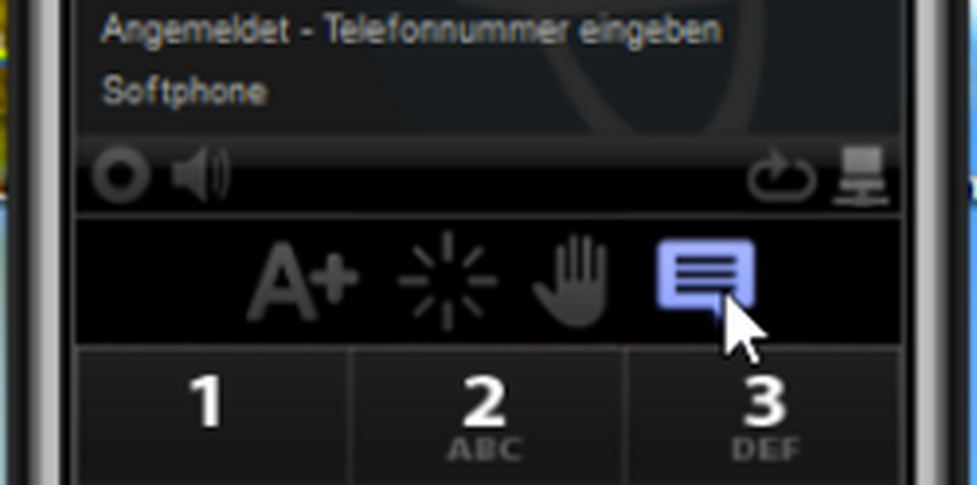
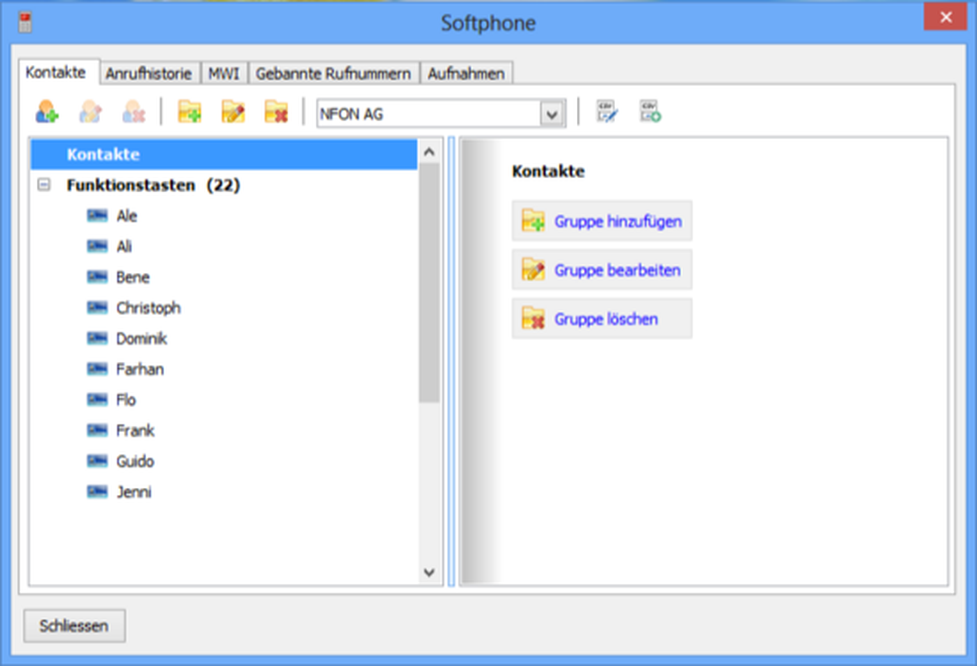
| Name | Icon | Description |
| Add group | Add a new group. | |
| Edit group | Edit an existing group. | |
| Delete group | Delete an existing group. | |
| Add contact | | Add a new contact to an existing group. |
| Edit contact | | Edit an existing contact. |
| Delete contact | | Delete an existing contact. |
| Export contacts | | Export of your contacts as CSV file. |
| Import contacts | | Import of your contacts as CSV file. Please find an import template here. |
You can open the call history by clicking on the the button "Phonebook / Call history".
The call history provides an overview over all incoming and outgoing calls.
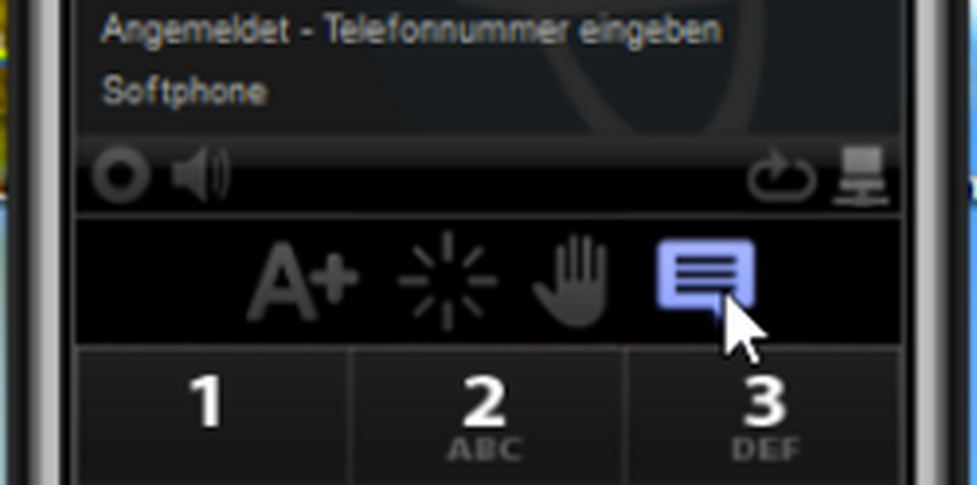
Select any contact that you would like to call directly out of the call history.
By marking the telephone number, it appears in the edit field. You have now the possibility to edit the number and to call it right away.
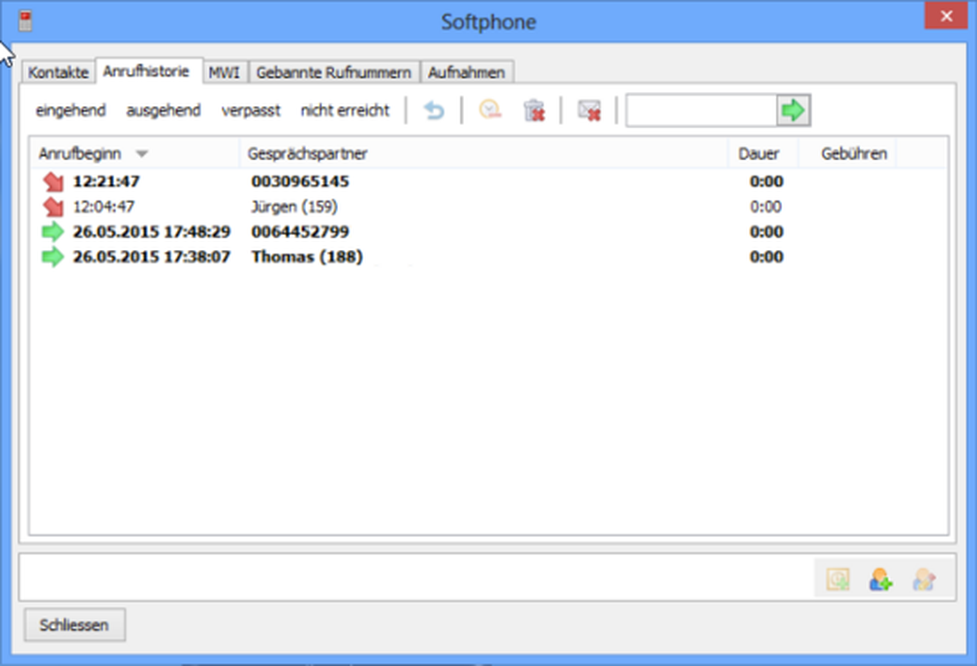
Please find all symbols available in your call history in the following chart below:
| Icon | Description |
| Show incoming calls | |
| Show outgoing calls | |
| Show missed calls | |
| Show not reached calls | |
| | Call the selected entry |
| | Delete the selected entry |
| | Delete the complete call history |
| | Mark all entries of the call history as "read" |
| Call the selected entry | |
| | Open the selected entry with Microsoft Outlook (if Outlook contact) |
| | Create a new contact from the selected entry |
| | Edit the selected entry if the entry is a local contact |
No content available.
In order to define the dialing rules for your softphone, open the settings menu of your Nsoftphone standard client by clicking on the symbol and select the tab "Dialing rules".
The following dialing rule is set up by default in the settings of your softphone:
Activ: yes
Maximum length (internal telephone number): 5
Access code (outside line): 0
Cut off the access code when calling: yes
This means that a "0" will be dialed as an outside line in each case the telephone number has more than 5 digits.
In case you have 3 digits internal telephone numbers (extensions), you would change the length of your internal telephone numbers to 3.
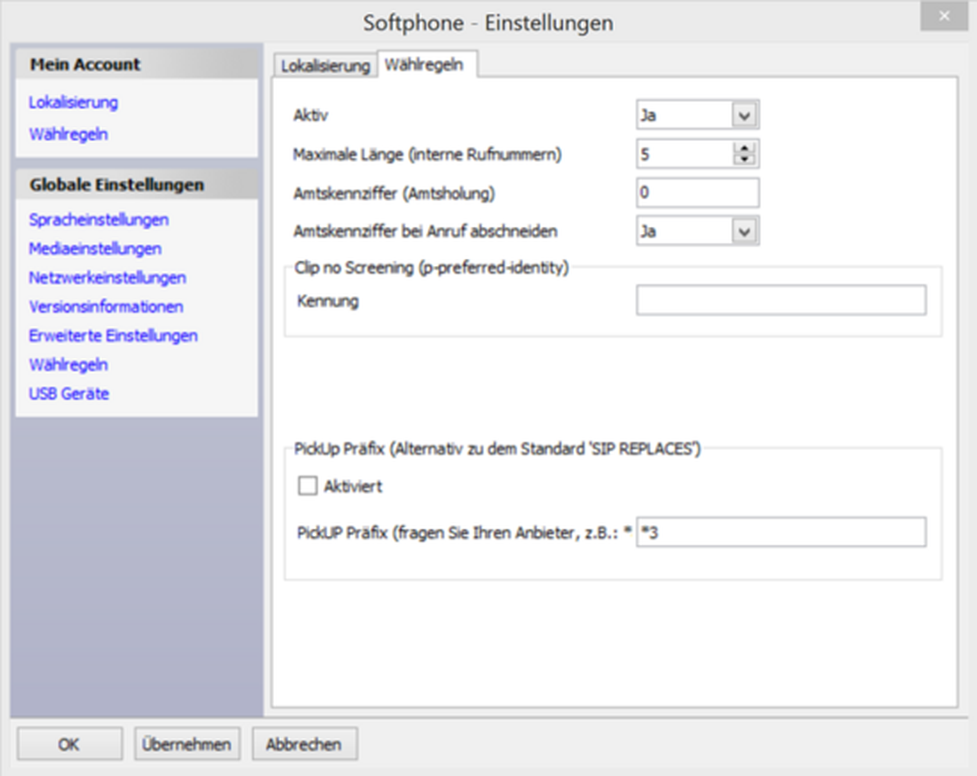
No content available.
Please activate voice encrpytion (SRTP) for your system to use SRTP with your Nsoftphone standard clients. Please login to the administration portal with your account number and system password and visit Administration/Profile. Afterwards, please activate "Voice Traffic Encryption (SRTP)" within the Options section.
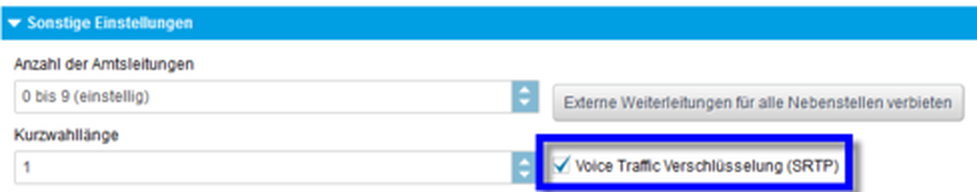
Please note the following hint at activating "Voice Traffic Encryption (SRTP)" for your system:
"Activating this function is subject to charges. Activation will restart all phones. Would you like to continue?".
Please note, that Voice Traffic Encryption (SRTP) is available for Nsoftphone standard version 8.0.0 (and higher) only.
No content available.
Once you have agreed to the installation of the Outlook AddIn in the basic installation of your Nsoftphone standard client, the AddIn is integrated directly into your Outlook application.
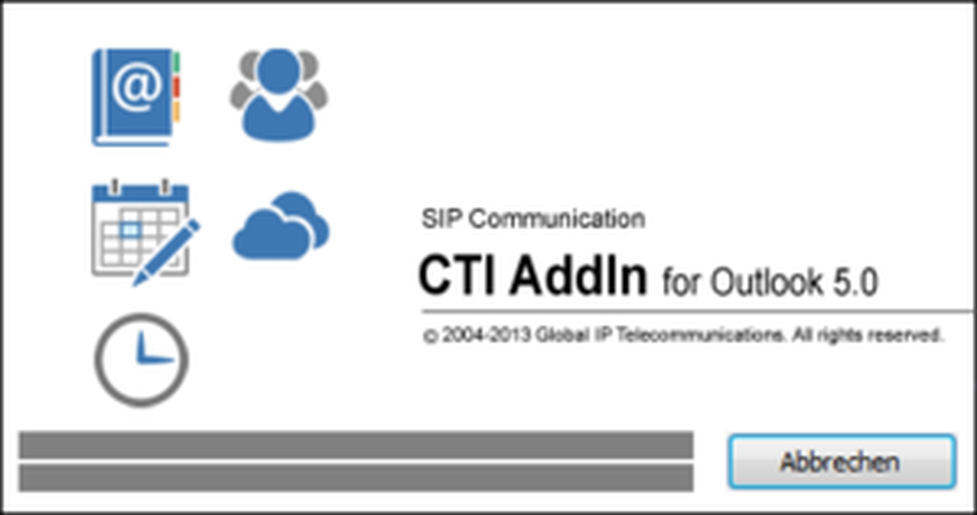
The Outlook AddIn allows you to dial a telephone number or a contact through your Softphone directly from Outlook.
Thus you can make calls directly from Outlook. This means answer calls, place calls, even hold telephone conferences and use many other functions.
Thus Outlook is fully integrated with your Nsoftphone standard client.
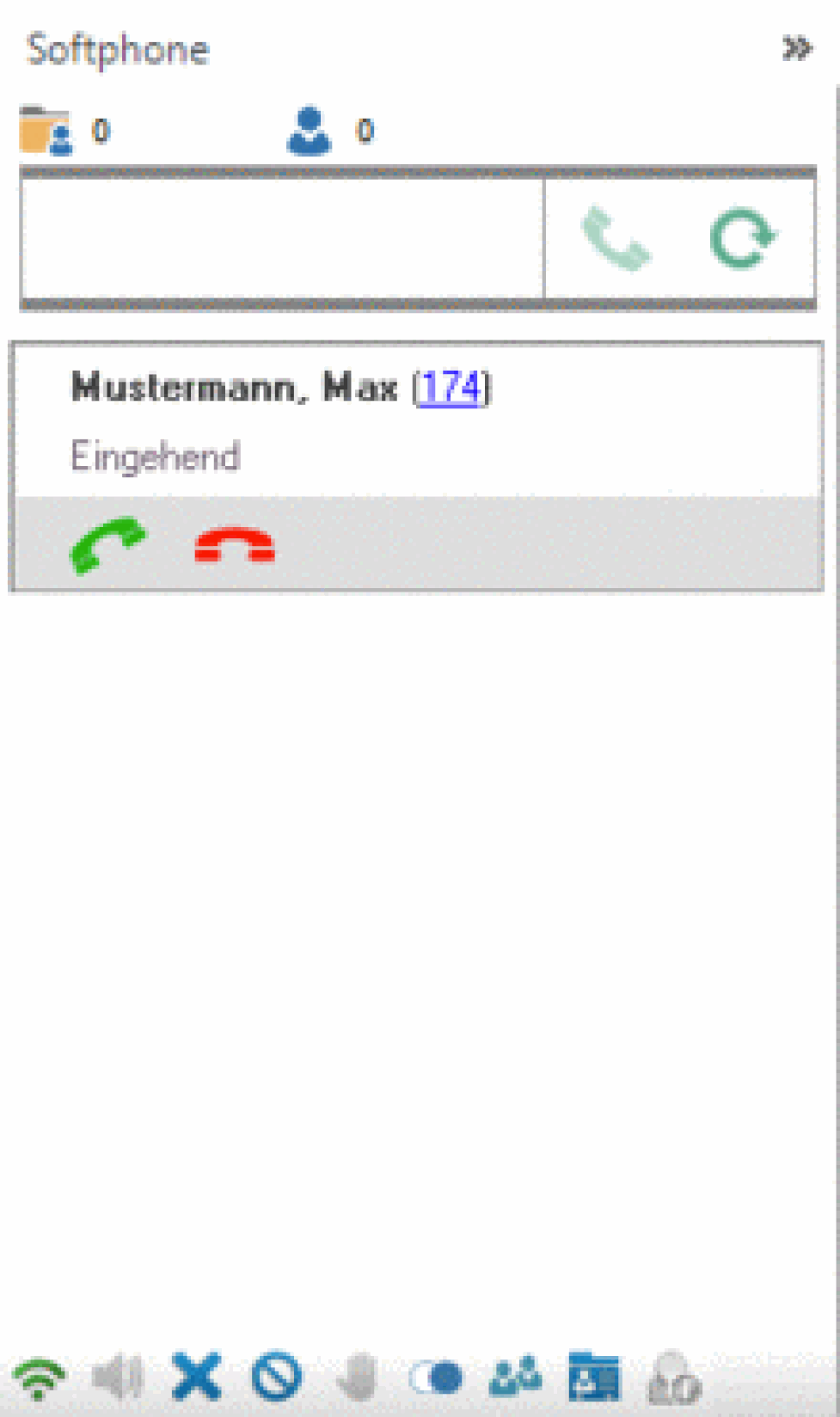
No content available.
No content available.
Where can you get help?
You can use various sources for help concerning your issues. Please use them in the order suggested here:
| NFON AG | Zielstattstraße 36 81379 München Tel.: + 49 89 45 3000 www.nfon.com |
| nfon.com | At nfon.com under Service you can find an overview of all documentation, downloads, blogs and portals as well as help pages and further information. For any feedback to documentation, please contact redaktion@nfon.com |
| portal.nfon.com | The home page of the service site contains various links to manuals, brief instructions, software downloads and templates. Please read these manuals thoroughly. They help you get the most out of your telephone system. |
| support.nfon.com | The NFON AG support website contains detailed FAQs with valuable information pertaining to your telephone system. You can always check the status of your support inquiries and respond to further inquiries. |
| Support hotline for existing customers | If neither the manuals nor the FAQs or other contents of the support website provide a solution, you can open a support ticket by phone. If neither the manuals nor the FAQs or other contents of the support website provide a solution, you can open a support ticket by phone.
|
| Support hotline for test customers | Test customers are routed to a service hotline tailored to their specific needs. Our staff for this hotline is available Monday to Friday from 9 am to 5 pm at +44 20 3740 6740 for UK and +49 89 45 300 553 for Germany. Unfortunately, we are unable to provide support for test customers outside of these business hours. |
| | Support for German customers: portal.nfon.com ~ support.nfon.com ~+49 800 63 66 555 |
| | Support for customers in the UK: portal.nfon.com ~ support.nfon.com ~ Hotline +44 20 3740 6740 |
| | Support for customers in Austria: portal.nfon.com ~ support.nfon.com ~ Hotline +43 2742 7 55 66-555 |
| | Support for customers in France: portal.nfon.com ~ support.nfon.com ~ Hotline +33 01 88 45 38 00 |
| Support for customers in Italy: portal.nfon.com ~ support.nfon.com ~ Hotline +39 02 99749 920 | |
| Support for customers in the Netherlands: portal.nfon.com ~ support.nfon.com ~ Hotline +31 88 938 2444 |